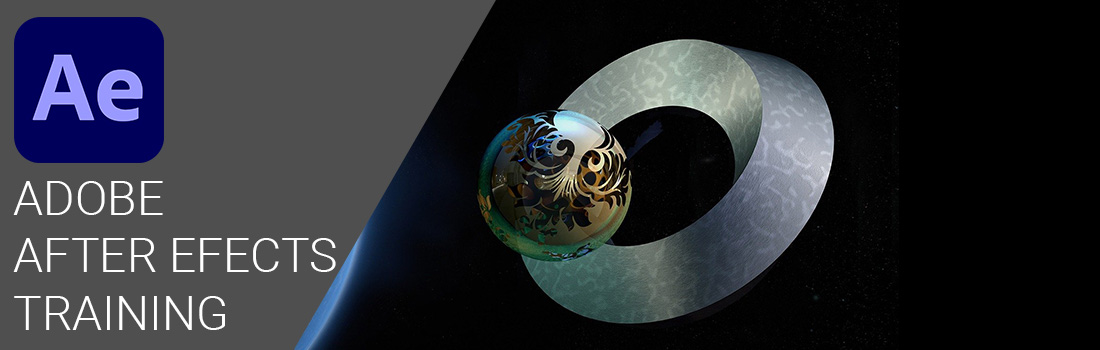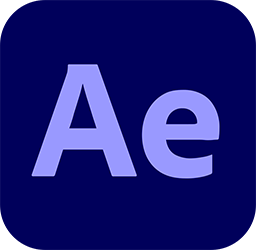 Adobe After Effects
Adobe After Effects
There’s nothing you can’t create with After Effects.
Create cinematic movie titles, intros, and transitions. Remove an object from a clip. Start a fire or make it rain. Animate a logo or character. Even navigate and design in a 3D space. With After Effects, the industry-standard motion graphics and visual effects software, you can take any idea and make it move.
TOP FEATURES OF AFTER EFFECTS:
- ROLL CREDITS. SPIN WORDS. TWIRL TITLES - Animate titles, credits, and lower thirds. Start from scratch or with presets available right from the app. From spin to swipe to slide — your text is on the move.
- GET ANIMATED - Set anything in motion with keyframes or expressions. Or use presets to kick off your designs for unique results.
- ADD EXCITING EFFECTS - Change a scene’s setting. Add a moving object. Make selective color adjustments. Choose from hundreds of effects and create VR videos to drop your audience right into the action.
- PLAYS WELL WITH OTHERS - Create compositions in After Effects and use Dynamic Link to eliminate intermediate rendering in Adobe Premiere Pro. Import from Photoshop, Illustrator, and more. Collaborate with others and integrate with 300+ software and hardware partners.
ADOBE AFTER EFFECTS CC INTRODUCTION COURSE
COURSE OVERVIEW
Upon successful completion of this course delegates will be able to:
- Plan your designs and animations
- Work with text in After Effects
- Create animations
- Create Text animations
- Insert and animate images
- Create sophisticated animations
- Use Effects
- Work with Adjustment Layers
- Work with Solid Layers
- Work with Track Mattes
COURSE OUTLINE:
Getting Started in After Effects
- Exploring After Effects Interface
- Exploring tools
- Exploring After Effects panels
- Customising Interface
- Creating a Custom Workspace
- Organising Media for After Effects
Basics of Animation
- Importing Media into a Project
- Organising Media into Bins
- Setting up a Composition
- Adding Layers into a Composition
- Using the Timeline
- Creating Keyframes
- Changing Properties of Layers
- Customising RAM Preview
More In-Depth Animation
- Manipulating Keyframes in After Effects
- Customising Keyframes
- Keyframe Interpolation
- Roving Keyframes
- Easing Animations
- Using Anchor Point tool
- Using Motion Sketch for Animations
- Customising Motion Sketch
- Working on Animation Projects
- Creating an Animation for Mobile
Working with Layers
- Creating Layers
- Renaming, Hiding, Deleting Layers
- Trimming Layers
- Splitting Layers
- Creating Solid Layers
- Creating Adjustment Layers
- Applying Effects to Layers
Working with Text
- Creating Text Layers
- Customising Text with Character and Paragraph panels
- Using Auto-width and Fixed-width Text
- Animating Text
- Using Text Animation Presets
- Aligning Text
Slow Motion / Fast Motion
- Creating Slow Motion effect
- Creating Fast Motion effect
- Making changes to speed of clips
- Creating Super Smooth Slow Motion effect
Masking in After Effects
- Creating Layer Masks in After Effects
- Masking portions of a clip
- Editing Masks
- Creating Masking Effects with Track Mattes
Exporting Animations
- Rendering Animations in After Effects
- Sending Animations to Media Encoder
- Exporting Animations to Different Video/Animation Formats
ADOBE AFTER EFFECTS CC ADVANCED COURSE
COURSE OUTLINE:
Project Management
- Finding and Relinking Missing Footage
- Consolidating Your Project
- Collecting Your Project Files
- Reducing Your Project
Creating Text Animators
- Text Animators and their role in animations
- Animating Characters
- Creating Text Animators
- Animating Text on a Path
- Customising Range Selector
- Exploring Range Selector Advanced Properties
Nulls and Precomps
- Working with Null Objects
- Animating with Null Objects
- Precomposing Layers
- Editing Precomps
Shapes and Photoshop/Illustrator Integration
- Importing Adobe Photoshop Files
- Importing Adobe Illustrator Files
- Editing Illustrator/Photoshop files
- Converting Illustrator Files to Shapes
- Converting Illustrator Files to Masks
After Effects and Premiere Pro Integration
- After Effects and Premiere Pro integration
- Exporting from After Effects to Premiere Pro
- Adobe Dynamic Link Overview
- Sending Clips from Premiere Pro to After Effects
- Importing After Effects Projects into Premiere Pro
- Creating After Effects Templates for Premiere Pro
Keying in After Effects
- Keying the green screen in After Effects
- Using Keylight (Award-Winning) effect
- RotoBrushing Layers
- Removing Backgrounds in After Effects
- Extracting Backgrounds in After Effects
Motion Tracking in After Effects
- Motion Tracking Objects in After Effects
- Tracking and Blurring Faces
- Corner Pinning Objects
- Applying Targets to Motion-Tracked Objects
- 3D Camera Tracking
3D in After Effects
- 3D and After Effects
- Creating 3D Layers
- Adding 3D Lights
- Adding 3D Cameras
- Integration with Cinema 4D Lite
- Animating 3D Layers
- Animating 3D Cameras
DURATION: 2 Days