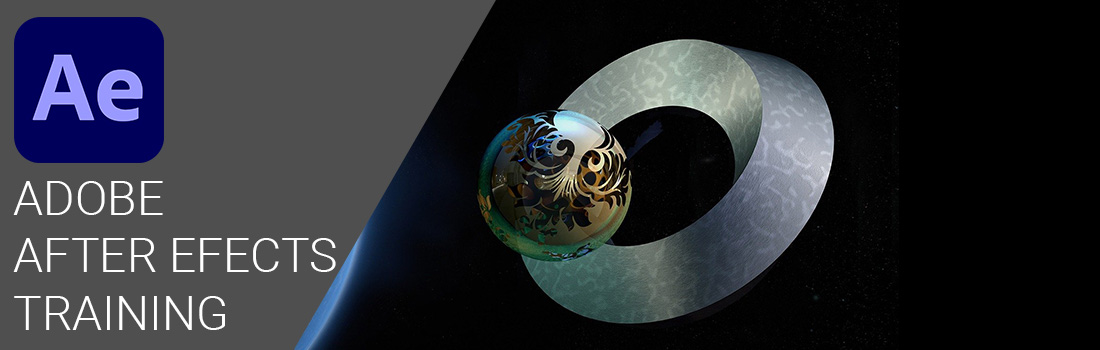Adobe Animate
Adobe Animate
Design, develop, and maintain standards-based websites and applications. Build world-class websites and applications with one of the industry's leading web authoring tools. Build HTML5 Animations to run across all devices or build Android and iOS applications.
Adobe® Animate® CC is the industry-leading authoring environment for creating engaging interactive experiences. Deliver to audiences across platforms and devices. With object-based animation, the time required to transform images into animated symbols is reduced to seconds, compared to earlier versions. Learn how to design HTML5 projects with sophisticated animation, import video and sound files, and integrate buttons with compelling interactivity using JavaScript. Create Responsive HTML5 Animations and export for InDesign, Muse, and Dreamweaver.
TOP FEATURES OF ANIMATE CC:
CREATE HTML5 ANIMATIONS - create your HTML5 animations which work across all devices and platforms
CREATE RESPONSIVE HTML5 ANIMATIONS - you can export your HTML5 Animations as Responsive Animations
OAM EXPORT - export your HTML5 animations for use in Adobe InDesign, Dreamweaver, and Muse
ENHANCED ACTIONSCRIPT AND JAVASCRIPT EDITOR - a number of enhancements have been added to JavaScript and ActionScript editor including custom class code hinting and completion
CODE SNIPPETS - re-usable chunks of JavaScript and ActionScript code grouped into Code Snippets, easier to include in designs without writing all the required code.
ANIMATE INTRODUCTION COURSE
COURSE OVERVIEW
Upon successful completion of this course delegates will be able to:
- get most out of Animate design interface
- create Graphics
- create Animated Banners
- build Animations
- create Nested Animations
- create Interactive Navigation
- add JavaScript Snippets
- work with Symbols
- publish your HTML5 and Flash animations
- create Responsive HTML5 animations
DURATION: 2 Days