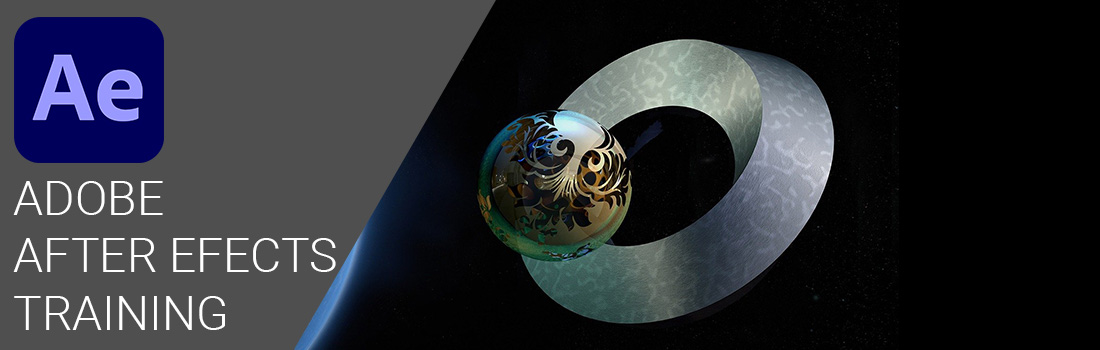Adobe Dreamweaver
Adobe Dreamweaver
Design, develop, and maintain standards-based websites and applications. Build world-class websites and applications with one of the industry's leading web authoring tools.
Adobe® Dreamweaver® software is ideal for web designers, web developers, and visual designers.
TOP FEATURES OF DREAMWEAVER CC:
- Element Quick View
- Visualize your markup at a high-level using the new DOM Visualization tool. Easily make changes to your content structure by Drag-drop, duplicate, delete or Multi-select workflows.
- Live View Property Inspector
- Select, change, and inspect the properties of any HTML elements in Live View. See the results without refreshing.
- CSS Designer improvements Generate clean, standards-based CSS with intuitive visual editing tools. Quickly apply text, layout, color and other CSS properties.
- Improved Code View
- Code more efficiently with an improved Code View, which incorporates highlighting for line numbers and matching tags. New CSS selector code hinting includes preference support for color customization.
DREAMWEAVER INTRODUCTION COURSE
COURSE OVERVIEW
Upon successful completion of this course delegates will be able to:
- create a website
- control page structure
- use Cascading Style Sheets
- add graphics
- add media: sounds, videos, and embed them
- build site navigation
- work with Text
- create Templates
- upload Website to a Web Server
DURATION:
2 Days
DOWNLOAD PDF COURSE OUTLINE (120kB)
DREAMWEAVER ADVANCED COURSE
COURSE OVERVIEW
Upon successful completion of this course delegates will be able to:
- create a Website From Scratch
- control Page Structure
- use Advanced Features of CSS (Cascading Style Sheets)
- add and edit Graphics
- build Site Navigation
- create and edit Templates
- use HTML5 / CSS3
- create Contact Forms
- create Responsive (Mobile Friendly) Website
- use Bootstrap Framework for Responsive Design
DURATION: 2 Days