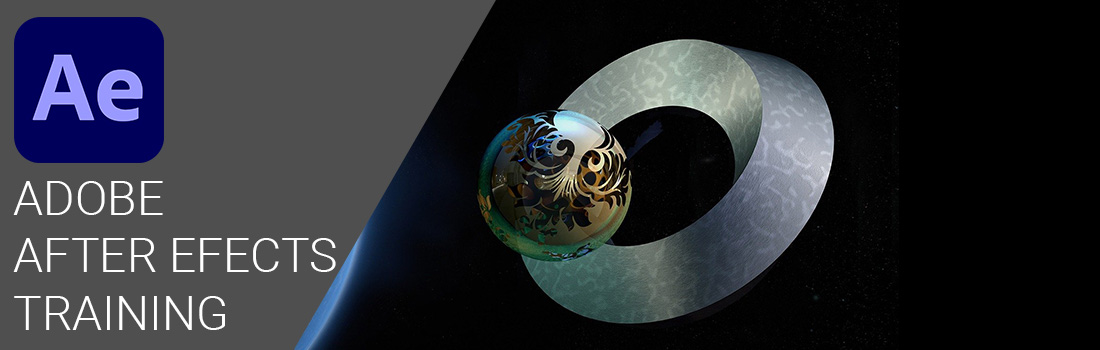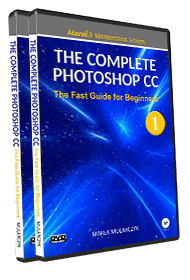 "THE COMPLETE PHOTOSHOP CC"
"THE COMPLETE PHOTOSHOP CC"
The Fast Guide for Beginners DVD 1
Have you ever wanted to really learn Photoshop, and didn’t know where to start?
Does it sound familiar?
If you're looking for the fastest, easiest and very comprehensive way to learn Adobe Photoshop CC than look no further.
Master Adobe Photoshop CC easily and quickly in this easy to follow fast guide to Adobe Photoshop.
Over 2 hours of high quality videos and lessons on DVD explaining everything and guiding you through step-by-step to become proficient with Adobe Photoshop CC.
This Marek's Masterclass Series - The Complete Photoshop CC covers the Creative Cloud edition of Photoshop.
And now, I am offering FREE postage if you purchase the DVDs from here! I will post them to you anywhere!
DVD 1
Introducing and Setting Up Photoshop
1. Introducing Photoshop interface
2. Exploring Tools and Options panel
3. Customise Your Photoshop Workspace
4. Set up Preferences
Basics of Working with Images
5. Open, Create New and Save Images
6. Resizing Images
7. Colour Modes and Colour Space
8. File Formats
9. Cropping Images
10. Straightening Images
11. Crop Multiple Images
Enhancing Images
12. Adjustments
13. Brightness and Contrast
14. Levels
15. Curves
16. Black and White
17. Vibrance
18. Color Balance
19. Enhance Image from Scratch
Working with Layers
20. Basics of Layers
21. Layers Management
22. Transforming Layers
23. Styling Layers
24. Semi-Transparent Layers
25. Merging and Flattening Layers
Working with Text
26. Basics of Text
27. Styling Text