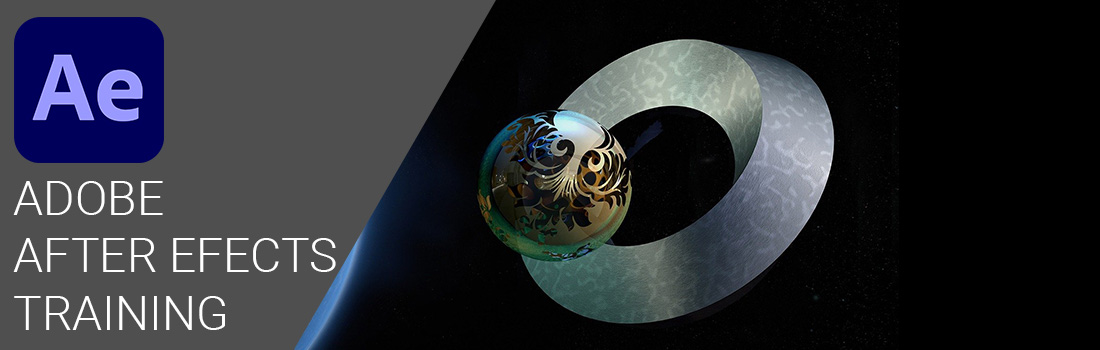Adobe InDesign
Adobe InDesign
Create professional and polished documents using Adobe InDesign and then go to print or presentation. Learn how to work with text, images and build documents in a correct and optimised manner. Learn how to work with many of the tools and features to create professional-looking printed documents and online presentations using Adobe InDesign.
TOP FEATURES OF INDESIGN:
- MASTER PAGES - Define and control elements that are common across multiple pages such as headers, footers, logos. Simply add them to your master page layouts.
- FAMILIAR ADOBE TOOLS - Create layouts intuitively with Smart Guides and the Paste in Place and Edit Original commands. Use other familiar features such as Eyedropper tool, columns, gutters, and more.
- CRAFT ELEGANT LAYOUTS AT YOUR DESK - The industry-leading page design and layout toolset lets you work across desktop and mobile devices to create, preflight, and publish everything from printed books and brochures to digital magazines, eBooks, and interactive online documents.
ADOBE INDESIGN CC INTRODUCTION COURSE
COURSE OVERVIEW
Upon successful completion of this course delegates will be able to:
- Create and apply Paragraph Styles and Character Styles for consistent formatting
- Apply text wrap around images
- Import images into yor InDesign documents
- Resize and reposition your images
- Automate your process with Master Pages
- Create Object Styles
- Create Colour Swatches, Gradients and Tint Swatches
- Export to PDF for print and web
- Publish Online
DURATION: 2 Days
DOWNLOAD PDF COURSE OUTLINE (130kB)